lock_unlock
This is an old revision of the document!
Table of Contents
PPro8 Lock/Unlock
Use the PPro8 Lock/Unlock tool to password lock the PPro8 client, then unlock to use it again.
Lock PPro8
1. On the PPro8 toolbar, click LockUnlock.

2. PPro8 is locked, and all windows are hidden.

Unlock PPro8
1. On the PPro8 toolbar, click LockUnlock.

2. The Unlock PPro8 window appears.
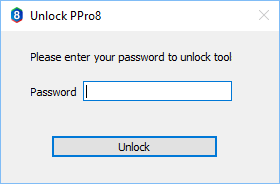
3. Type your PPro8 password in the Password field, and then click Unlock.
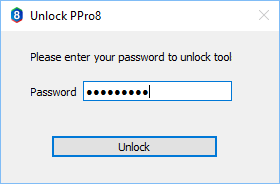
4. PPro8 is unlocked, and all windows appear.
lock_unlock.1484840077.txt.gz · Last modified: 2017/01/19 10:34 by 127.0.0.1
