tms_news_reader
This is an old revision of the document!
Table of Contents
PPro8 TMS News Reader
This work is licensed under a Creative Commons Attribution-NonCommercial-NoDerivs 3.0 Unported License.
Use the PPro8 News Reader to see news headlines for trending symbol.
Open the News Reader
1. On the PPro8 toolbar, click NewsReader.
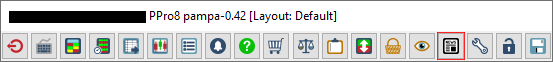
2. The News Reader window appears.
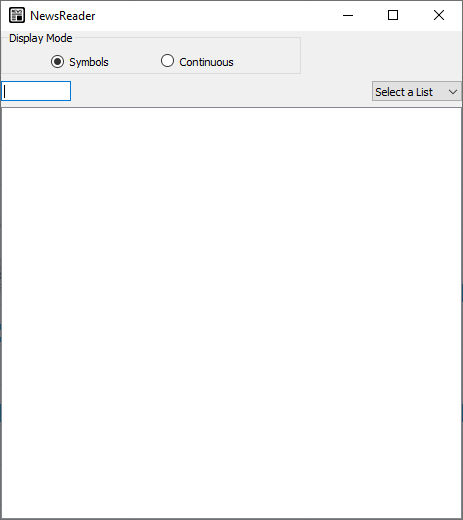
Search for a symbol
1. In the Symbol field, type a symbol.
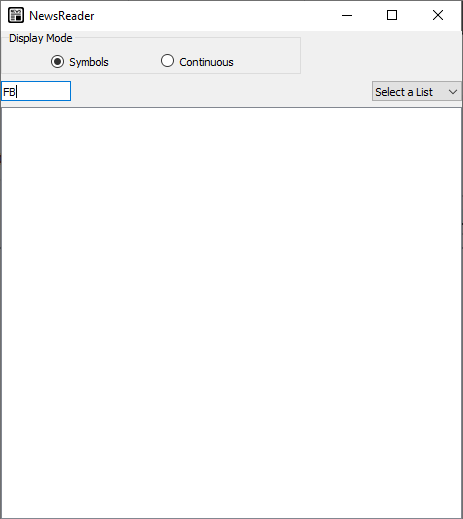
2. Press Tab.
3. Type or click the symbol's market extension.
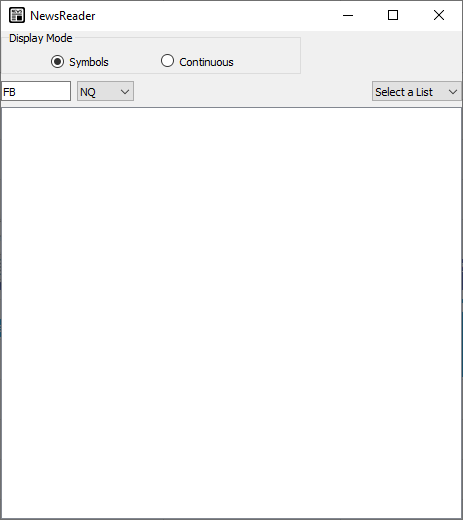
4. Press Enter.
5. A list of news headlines appears.
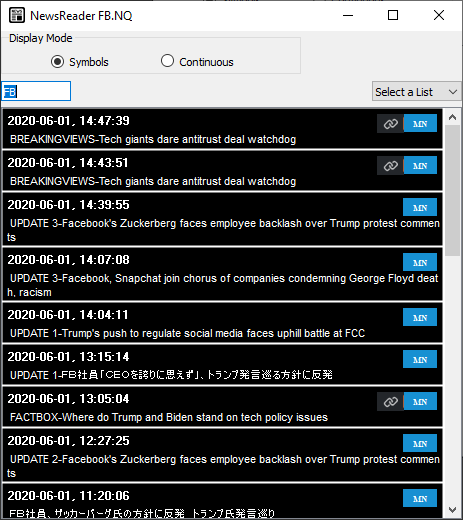
6. Click an embedded link to go to the source webpage of the news headline.
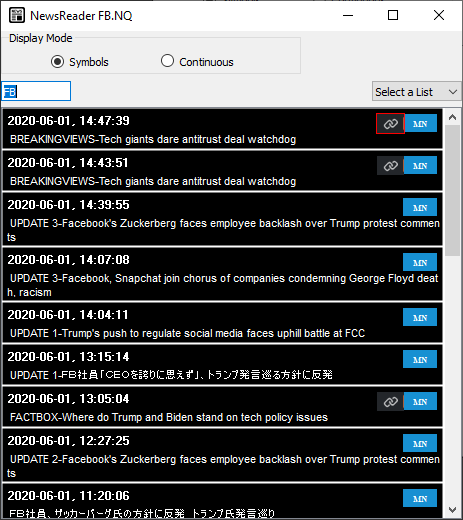
7. Click a headline to see detailed information in a new window, including:
- original message
- link to the source
- related companies
- originator information
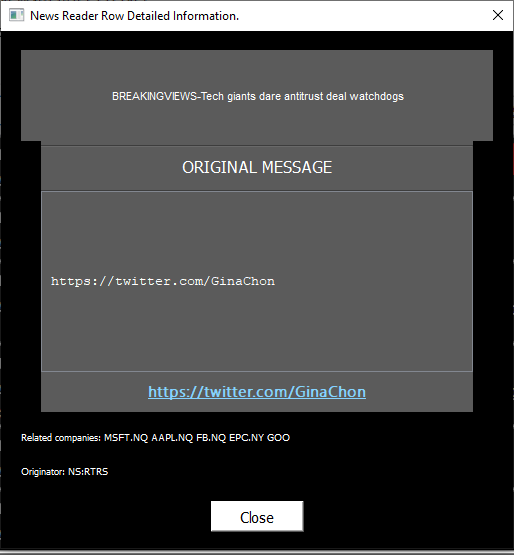
8. Read symbol news, be informed about market moves, and trade accordingly.
tms_news_reader.1522254079.txt.gz · Last modified: 2018/03/28 12:21 by maya
