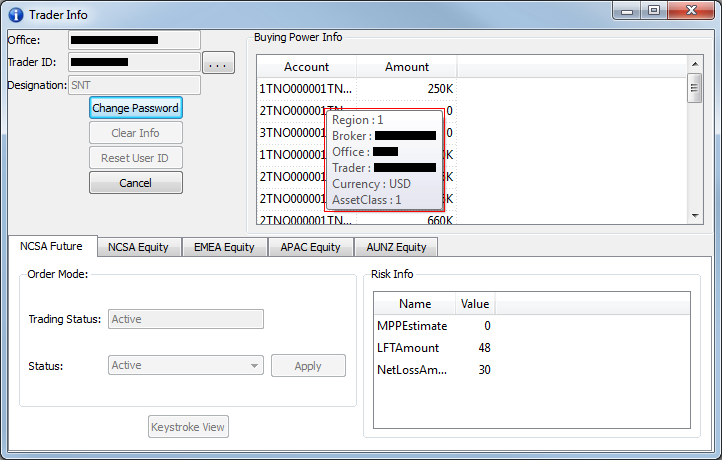This is an old revision of the document!
Table of Contents
PPro8 TMS Trader Info
The PPro8 Trader Info window displays key information about a specific trader. You can use this tool to modify the trader's status if you have permission to do so.
Open the Trader Info window
1. On the PPro8 toolbar, click TraderInfo.

2. The Trader Info window appears.
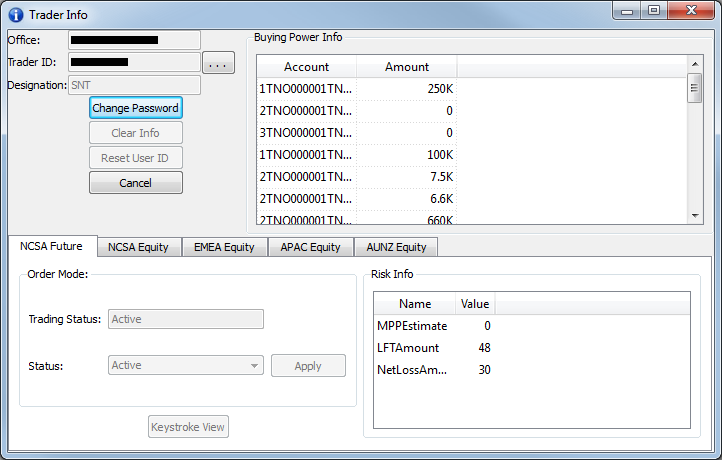
Trader Info components
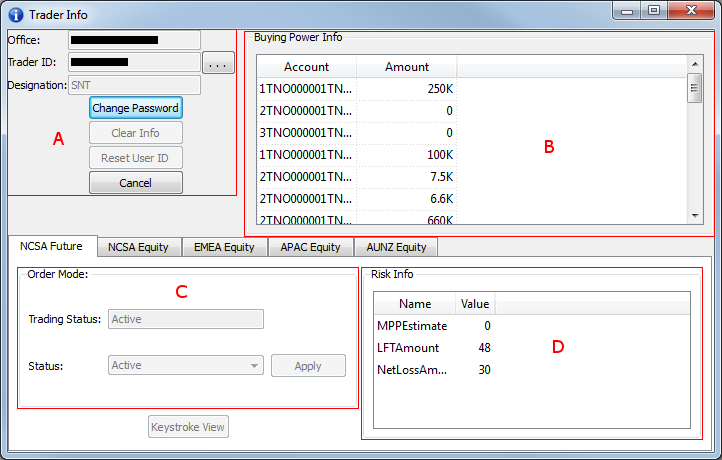
A. Trader Details
B. Buying Power Information: values are in thousands (K) and millions (M)
C. Regional Status Information
D. Regional Risk Information
Edit Trader Details
The Trader Details component shows which office a trader belongs to, their designation (TDR/SNT/MGR/OPS), and the option to change their password.
The following are the possible designations for a user:
- TDR: trader
- SNT: student
- MGR: manager
- OPS: operations
Change user password
1. Click Change Password.
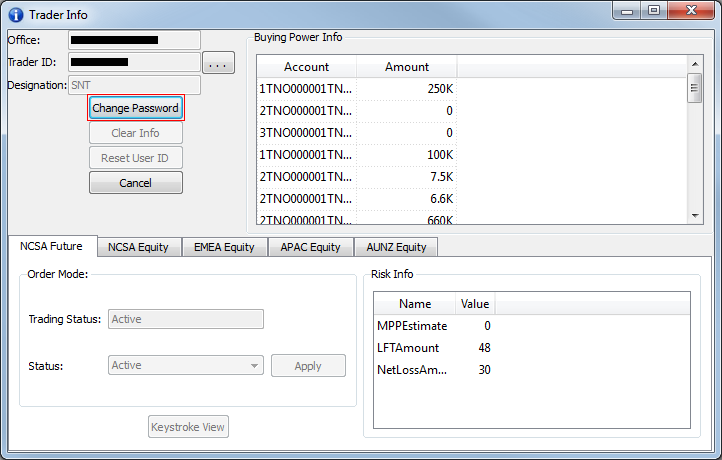
2. The Change Password window appears.
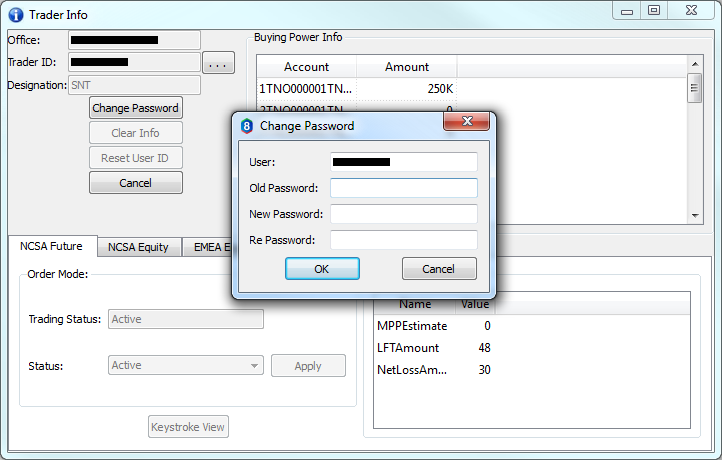
3. Type the old password, the new password, and the new password a second time to confirm. Click OK.
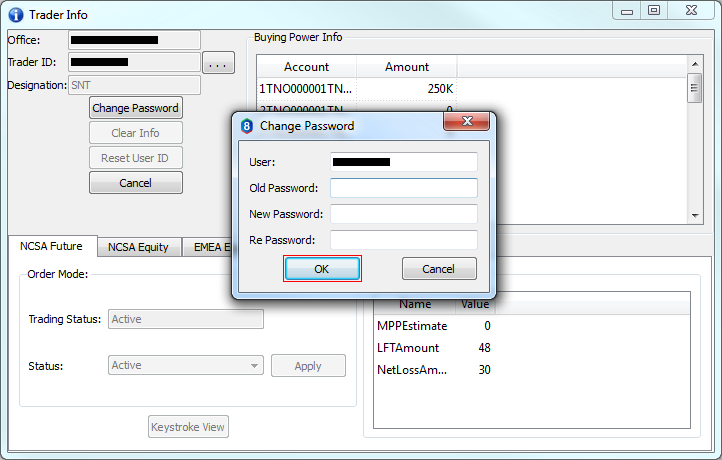
4. The password is changed.
Buying Power Information
The Buying Power Information component displays all the accounts associated with the selected user ID and the buying power they are assigned. To increase or decrease buying power for a trader, see the Buying Power Request Process Manual for Metro.
- To see detailed buying power information, point to the Account you want and a window appears.